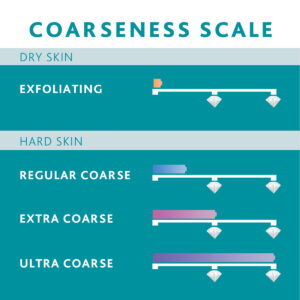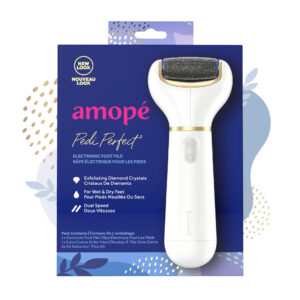Do you have stubborn, hard skin on your feet? Then why not try the Amopé® Regular Coarse Roller Head Refills. These refills are designed for the Amopé® Pedi Perfect Electronic Foot File.
Easy to replace
- Replace when they start to show signs of wear
- Specially designed roller heads
- Spins 360 degrees for quick results
- 1 pack contains 2 roller heads
Discover silky smooth and soft feet with our specially designed Microlumina roller headers. These roller heads are long-lasting, designed with micro-abrasive particles that buff away at stubborn skin.
Replace the roller head on your Amopé® Pedi Perfect Electronic Foot File once it starts to show wear and tear. Then gently rotate the file onto hard or thick skin to file, showing beautiful feet underneath. These regular coarse roller heads spin 360 degrees for quick results on dry skin.
Wear and tear will depend on the intensity or duration of your usual footcare treatments. Make sure to stock up on roller heads so that you always have a fresh refill ready to go. We recommend replacing every 3 months for ideal efficacy.
Pack Contents
2x Regular Coarse Replacement Roller Heads
Changing the Roller Head
Replace the roller head when you find it becomes less effective.
Step 1: Turn the Foot File off. Remove the roller by pressing the eject button on the side of the unit and gently pulling the roller away.
Step 2: To place the new roller head into the Foot File, press in the pin on each end of the roller head.
Step 3: Slide the head between the tines of the Foot File until the pins align with and snap into the holes in the Foot File. Ensure the new roller head is securely attached to the Foot File before use.
How to use
Retain the outer packaging for future reference. Refer to the packaging of your Amopé® Pedi Perfect Electronic Foot File for full usage instructions.
Use only with the Amopé® Pedi Perfect Electronic Foot File.